
நம்மிடம் இருக்கும் வீடியோ கோப்புகளை ஒரு பார்மட்டில் இருந்து வேறு வகையான பார்மட்டு(format )க்கு மாற்றுவதற்கு ஏராளமான மென்பொருட்கள் இணையத்தில் கிடைக்கின்றன.
ஆனால் தற்போது நம்மிடம் உள்ள சாதாரண இரு பரிமாண(2D) படங்களையும், வீடியோக்களையும் மிக எளிதாக முப்பரிமாண(3D) வீடியோக்களாக மாற்றலாம்.
இதற்கு ஒரு மென்பொருள் துணை புரிகிறது. இந்த மென்பொருள் மிக எளிதான முறையில் வீடியோக்களை 3D வீடியோக்களாக மாற்றி தருகிறது.

எனினும் இந்த மென்பொருள் இயங்குவதற்கு ஏற்புடைய சாதனம் தேவை. உதாரணாமக 3D தொலைக்காட்சி, LG முப்பரிமாண தொலைபேசி, NDS போன்ற சாதனங்களிலேயே இவ் முப்பரிமாணத் தன்மையை பார்வையிட முடியும்.
முப்பரிமாண கணணி மானிட்டர் திரையினை கொண்டவர்கள் இலகுவாக you-tube இல் தரவேற்றி பார்வையிட்டுக் கொள்ளலாம். மேலும் இதன் மூலம் உங்களுக்கு தேவையான பார்மட்டுக்களிலும் மாற்றிக் கொள்ளலாம்.
Article Tutorials
Step 1
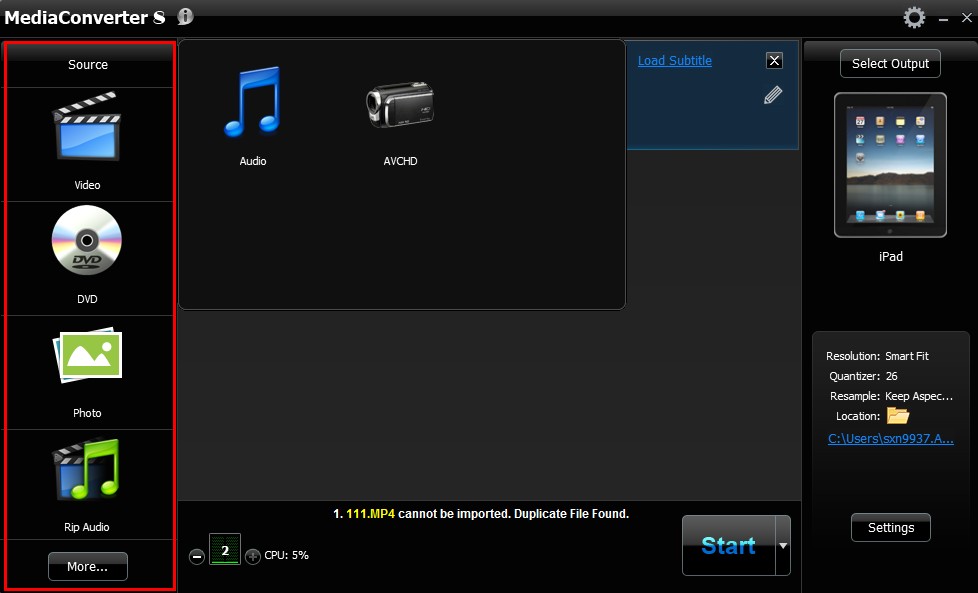
Select the media fileSelect the media file
Click the media source (video, audio, photo) you want to convert. To convert a video, for example, select the Video icon and browse to the desired video.
Step 2
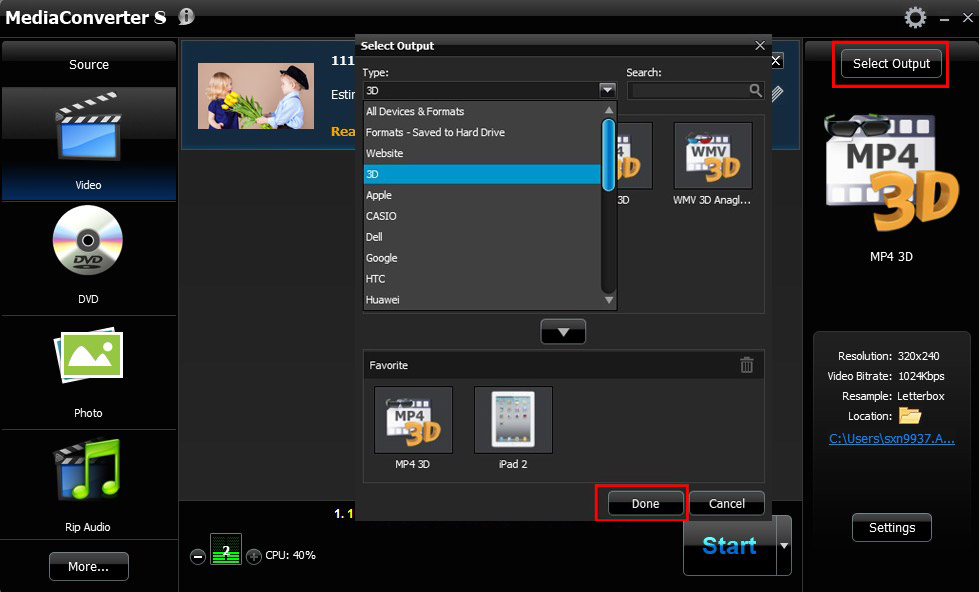
Select the Output
Click the Select Output button. Choose the output format or device. To convert a video to 3D, for example, select 3D from the Type drop-down list box and click Done.
Step 3
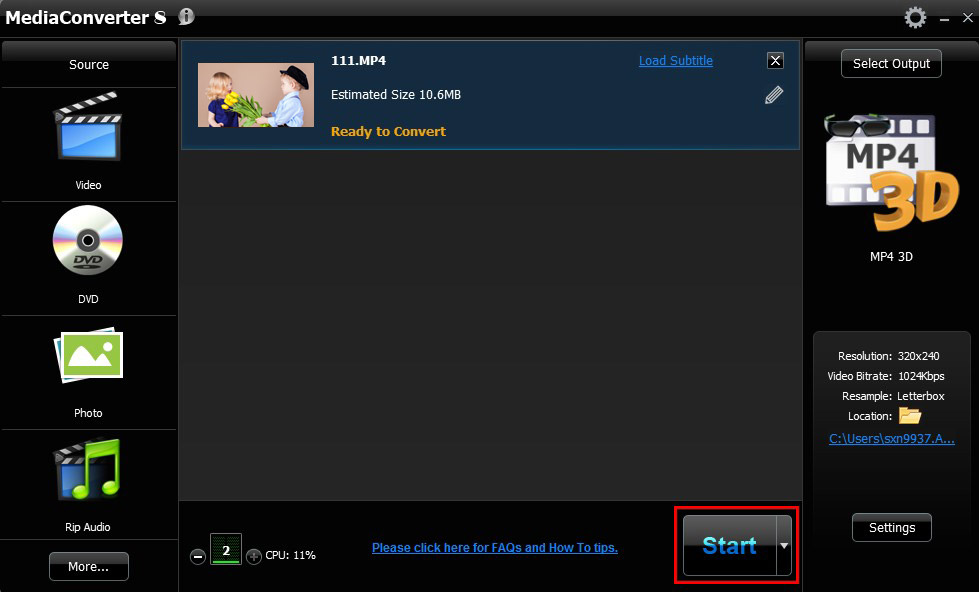
Click the Start Button
Select the video in the Task List and click Start to convert the video. After the video is converted, mouse-over the image and click the Play button to view the video in 3D.


www.TamilRockers.net. ArcSoft MediaConverter 8.0.0.16 + Serial Key.rar


No comments:
Post a Comment